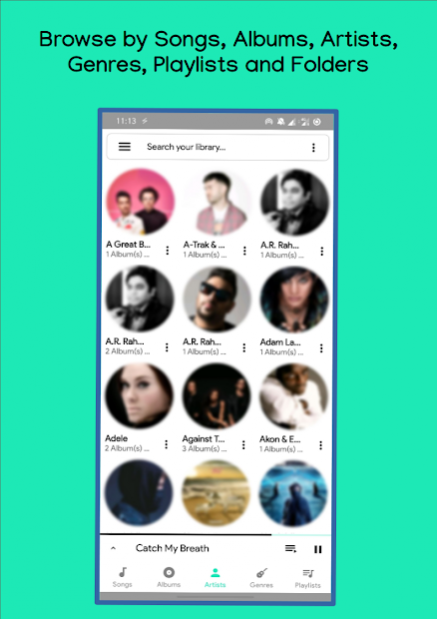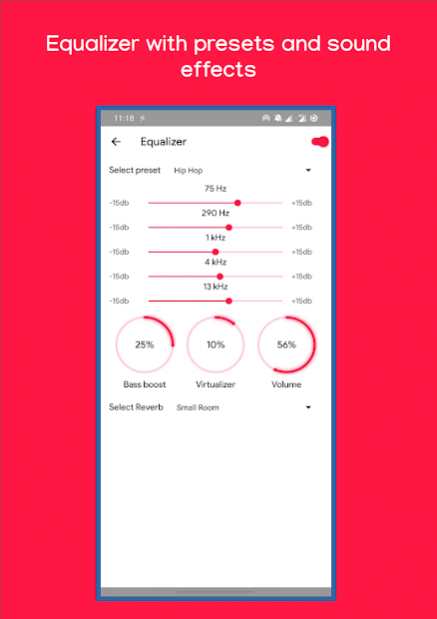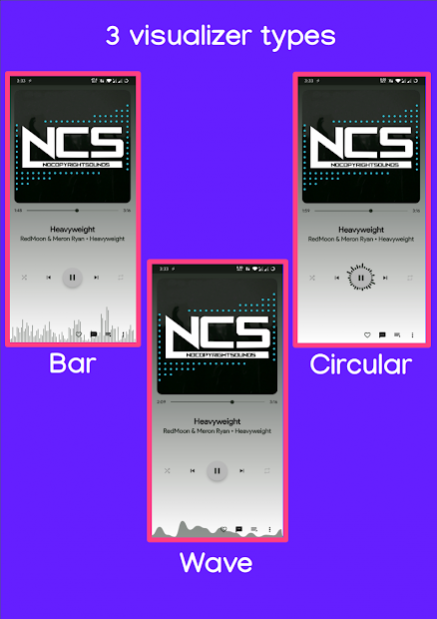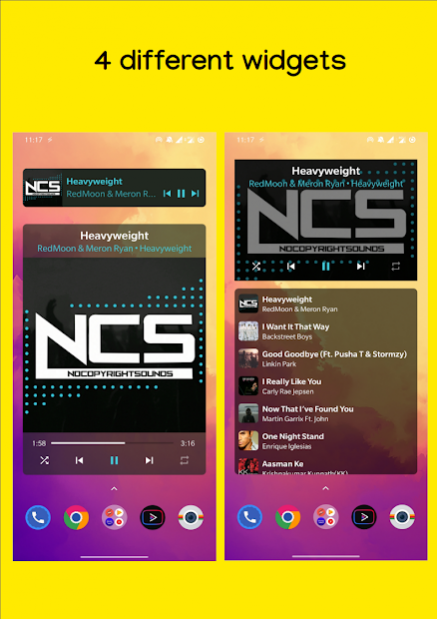Symphony Music Player Reborn 6.0.1
Free Version
Publisher Description
A feature rich Music Player
#Follows Material Design Guidelines . But that do not mean that the design doesn't have its own touches.
# Theme Support This app contains many themes. Choose any theme you like. You can also request theme colors to the developer email address. :)
# Gapless Playback Yup this app supports Gapless Playback right out of the box.
# Sleep Timer Just set the sleep timer and you are ready to listen to music at bedtime.
# In-built Equalizer
# Lyrics Support Displays embedded lyrics. You can also add lyrics. :)
# Tag Editor Edit Track name, Album name, Artist name, Album artist name, Year, Genre & lyrics on the go.
# Notifications Supports both - default MediaStyle Notifications and Custom notifications. And how can I forget, the custom notification mimics the android Oreo style media notifications and that too all the way down to Kitkat.
# Visualizer Has a beautiful, customizable Visualizer.
# Auto Generated Playlists Automatically generates most played, recently played and last added playlists.
# Blacklist Blacklist folders.
# No Adds This app do not contain any sort of ads
And every normal feature you'd expect from a music player.
Pro features
1. Folder browser
2. Fade
3. Main screen tab titles mode
4. 9 Now playing styles
5. Visualizer type - Choose from 3 visualizer types - Circular, Bar and Wave
6. Visualizer speed
7. Queue support in notification
8. Queue widget
And more pro features to come...
A special thanks to
1) Josh Joubert, Hootan Baraary for the previous icon.
2) Hootan Baraary for the banner.
3) Chris Johnson, Hootan Baraary for always beta testing the app.
About Symphony Music Player Reborn
Symphony Music Player Reborn is a free app for Android published in the Audio File Players list of apps, part of Audio & Multimedia.
The company that develops Symphony Music Player Reborn is Projjal Sengupta. The latest version released by its developer is 6.0.1.
To install Symphony Music Player Reborn on your Android device, just click the green Continue To App button above to start the installation process. The app is listed on our website since 2019-11-04 and was downloaded 7 times. We have already checked if the download link is safe, however for your own protection we recommend that you scan the downloaded app with your antivirus. Your antivirus may detect the Symphony Music Player Reborn as malware as malware if the download link to music.symphony.com.materialmusicv2 is broken.
How to install Symphony Music Player Reborn on your Android device:
- Click on the Continue To App button on our website. This will redirect you to Google Play.
- Once the Symphony Music Player Reborn is shown in the Google Play listing of your Android device, you can start its download and installation. Tap on the Install button located below the search bar and to the right of the app icon.
- A pop-up window with the permissions required by Symphony Music Player Reborn will be shown. Click on Accept to continue the process.
- Symphony Music Player Reborn will be downloaded onto your device, displaying a progress. Once the download completes, the installation will start and you'll get a notification after the installation is finished.